second this is an easy lessons teach how to turn any photo to nice wallpaper
from this

to this
--------------
first choose your image and try to choose it fully color and hasn't the color white or black very much
i choose this

you can see it with the real size click here
1-duplicate layer
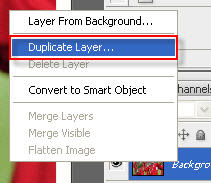
2- select from th menu: image>Apply image
3-put the option just like the pic then click OK
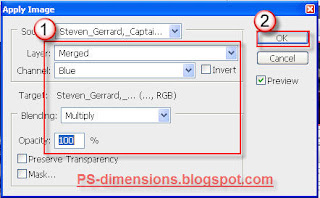
4-from the filter menu select Sketch>Water Paper...
5-put the options of the filter just like the pic the click OK:
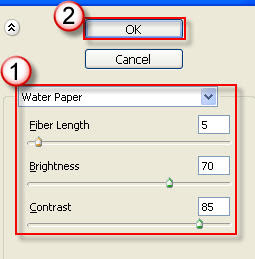
6-select the background layer :
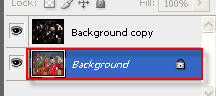
7-with the elliptical marquee tool (m) select the area which you to be a little brightness then the rest :
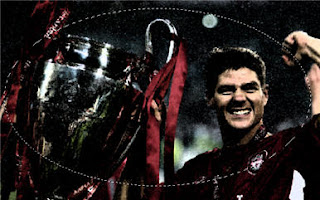
8-right click with the mouse then select feather :
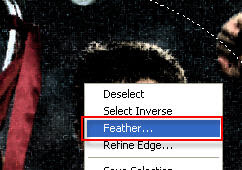
then
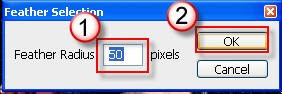
9-press (Ctrl+C) then (Ctrl+v) to turn the selected area in new layer:

10-change the blend mode to "overlay" :
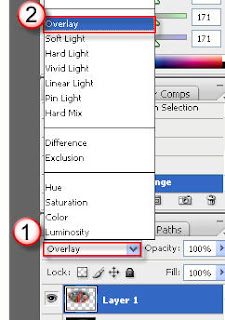
11-select the background copy then set the opacity to 85 or as you like
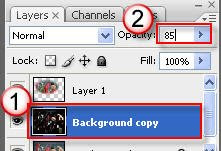
and this is the final result :







0 Comments::
Post a Comment